Development Tools
Sequence Diagrams
Framework supports generating runtime Sequence Diagrams when debug mode is enabled (setting Oskari.setDebugMode(true);). Run this in browser console to get a Sequence Diagram of requests and events:
Oskari.getSandbox().popUpSeqDiagram();
API documentation
The JavaScript API documentation is created from source comments/annotations using YUIDoc. The results can be seen in here.
Object type quick guide
Text =
{String}Boolean =
{Boolean}Numeric values =
{Number}Oskari class =
{Oskari.<mynamespace>.bundle.<mybundle>.MyClass}Multiple possible values = for example
{Number/OpenLayers.Bounds}JSON "configuration" =
{Object}Try not to use Array or Object if you have any chance to be more specific. For example instead of
{Array}you could use{String[]}Class documentation with
@class <class name>Method documentation with
@method <method name>Mark methods that are only used internally with
@privateand prefix method name with _.Mark parameters with
@param {<Type>} <paramname>Mark return value with
@return {<Type>}
Editors
- VS Code is the Oskari team's editor of choice for JavaScript development
- IntelliJ IDEA has been found useful IDE for Oskari Java development.
- If you're developing on a Windows machine, we recommend using cmder
Profiler
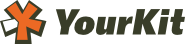
Last modified: Fri Mar 15 2024 14:11:33 GMT+0200 (Eastern European Standard Time)
